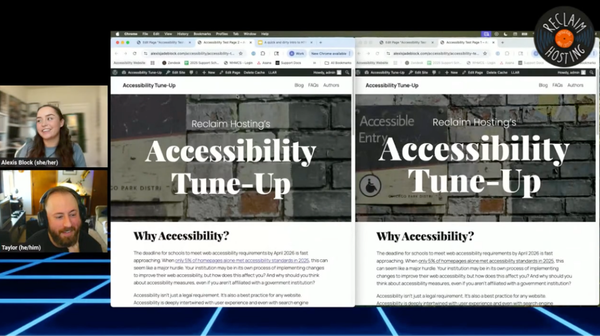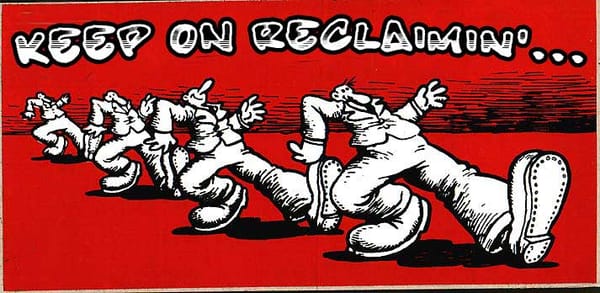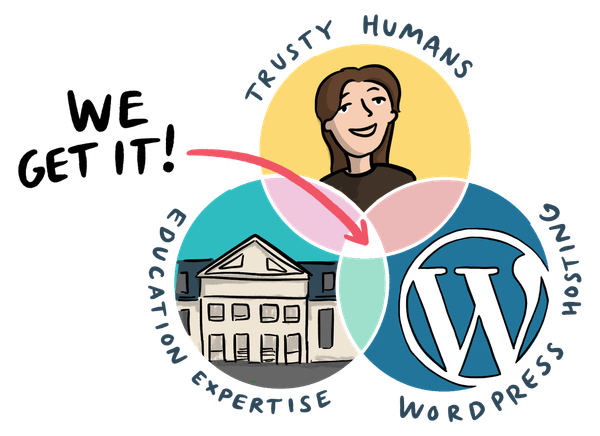Building a Website Without Losing Your Mind (Thanks, SiteJet)
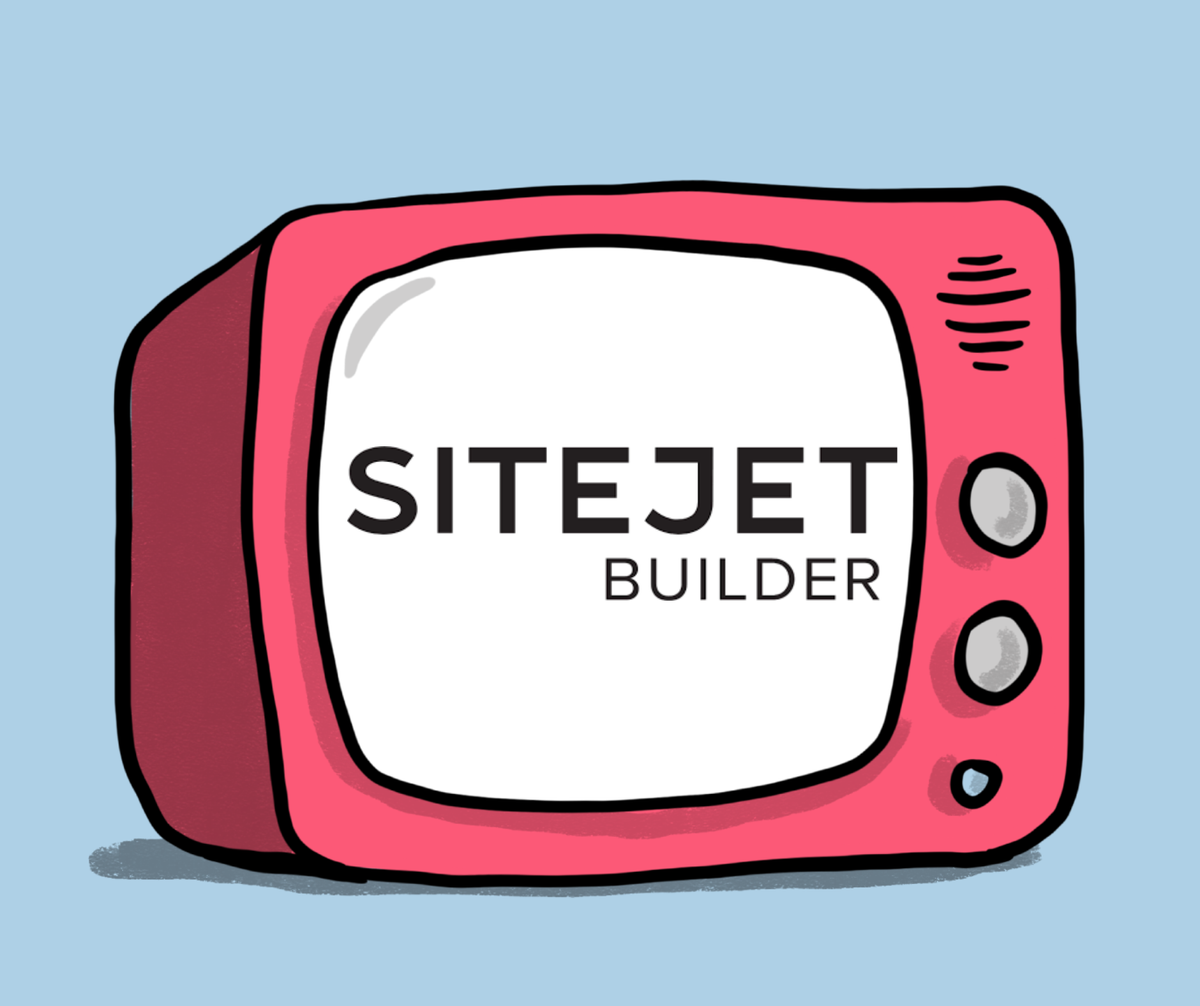
Let’s be honest: starting a website can seem overwhelming. Like staring at a blank canvas with no clue what to paint. I’ve been there, where the tech side of things felt more like a roadblock than a doorway.
But I recently discovered SiteJet Builder, tucked right inside cPanel, and I must say—it makes creating a site way less intimidating.
If You’ve Been Avoiding Your Website...
Trust me, I get it. Creating or updating a site can feel like a “later” project that will never get done. But tools like SiteJet make it feel doable, even kind of fun. It’s not about launching the perfect website right now. It’s about getting started, making progress, and letting your ideas live somewhere online.
So if you’ve been sitting on a blog idea, a project, or even just a placeholder site, maybe this is your sign. You don’t need to overthink it. You just need to begin.
Wait, What’s SiteJet?
SiteJet is essentially a drag-and-drop website builder that resides in your cPanel dashboard (also known as the area where all your web-related content is stored). It's designed for people like us—creative but not necessarily those who code in their sleep. You can pick a template, drag pieces around, change colors and fonts, and boom—your site starts taking shape right in front of you.
Why I Like It (And You Might Too)
- It’s visual. You don’t need to know HTML or CSS. It’s all click, drag, tweak, done.
- Templates that don’t suck. There’s a solid range of styles to choose from, and they look modern, not like something out of 2005.
- Mobile-ready. Your site will look good on phones and tablets without you lifting a finger.
- It’s right there in cPanel. No extra logins. No third-party chaos. Just open, build, and publish.
Getting Started is Weirdly Simple
Here’s the flow:
- Log in to cPanel (you know the drill).
- Scroll down to SiteJet Builder and click it. (If you see an error when you click the SiteJet Builder, right click to open in a new tab).
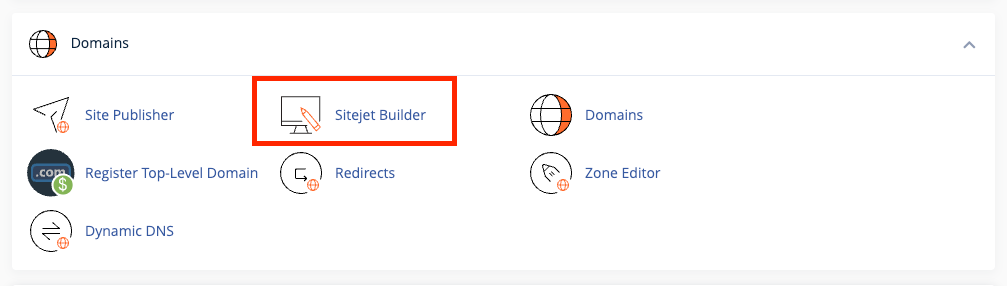
- Choose a domain or subdomain to build on.
- Pick a template or start from scratch (no pressure either way).
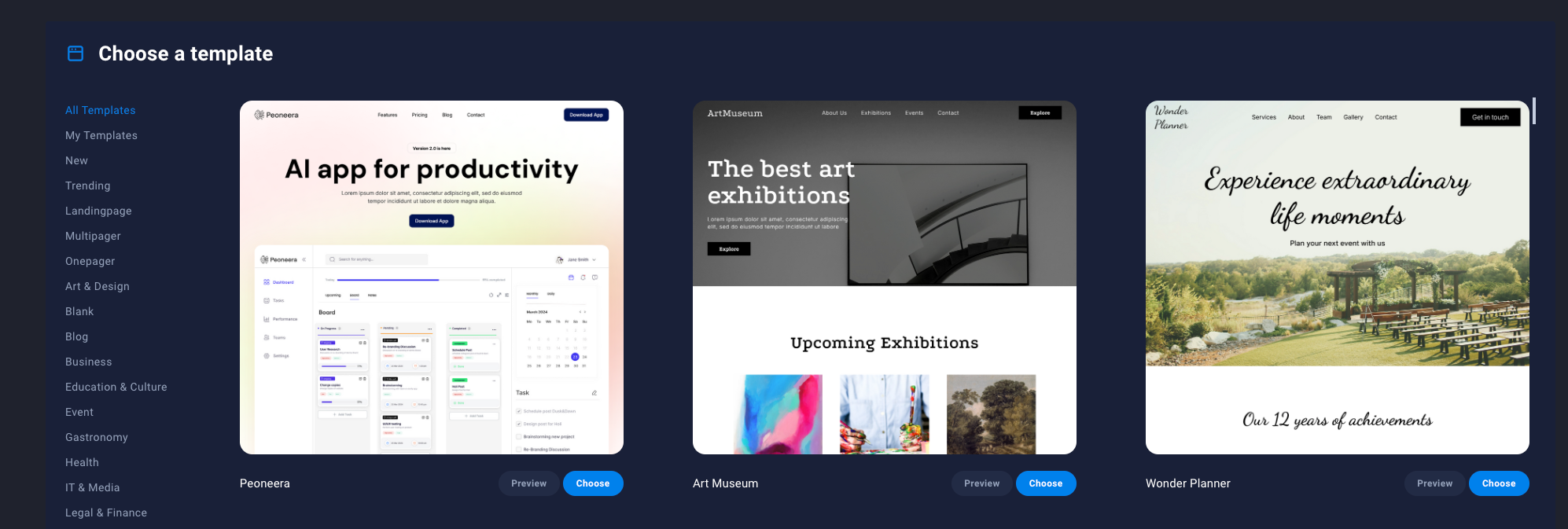
- Customize to your heart’s content.
- Hit Publish, and just like that, you’ve got a live site.
You’ll want to ensure your domain’s folder is clean (free of old files), but SiteJet usually guides you through any technical aspects.
Have any more questions? Feel free to connect with us!