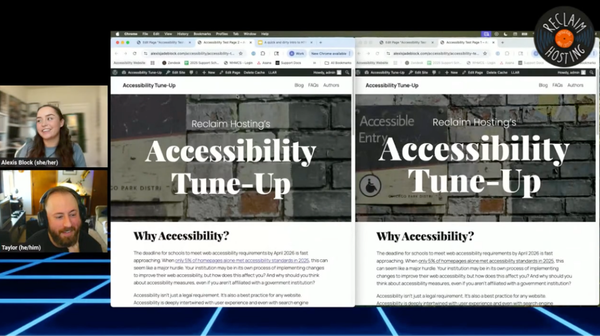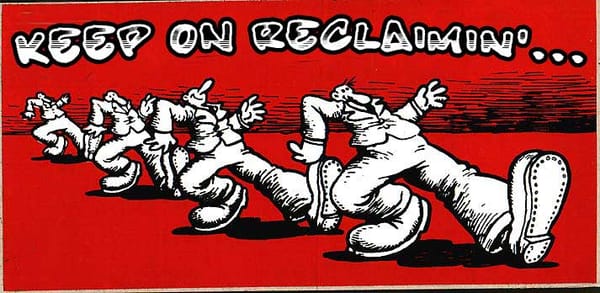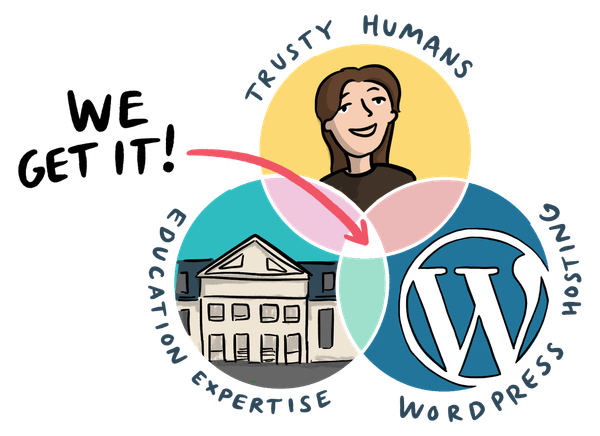A Reminder About Email Changes for Shared Hosting

We want to share a quick reminder that some important changes to our email system are coming up soon: Starting January 1, 2026, we will be removing email services for all Student/Personal and Faculty/Professional shared hosting account holders.
This means that after this date, these account types will no longer include domain-based email accounts or email forwarding as part of your hosting plan. This includes sending/receiving email, any external connections to third-party services (such as Gmail, Outlook, or iMail), and email forwarding services.
We originally shared these details in July, and if you saw that post, great! If not or if you need a refresher on how to prepare for the upcoming change, we've got it all covered below.
Will The Email Changes Affect Me?
Since the email changes were announced, we have received support tickets looking for clarification about which accounts will be affected.
If you have an Organizational hosting account, your account will not be affected. Also sites hosted on Reclaim Cloud, or on a Managed Hosting or Domain of One's Own (DoOO) server will not be affected.
Accounts that will be affected are Reclaim's Shared Hosting customers with either Student/Personal or Faculty/Professional accounts that were set up prior to January 1, 2025*.
*Personal or Professional Accounts set up after January 1, 2025, already have those email services disabled.
Am I Using Reclaim's Email Service?
If you are unsure if you have access to our email service, go to your cPanel > Email section. If you see all of the email options there, then you currently have access to our email service. If all you see is the Email Routing option, then you do not currently have access to the email service:
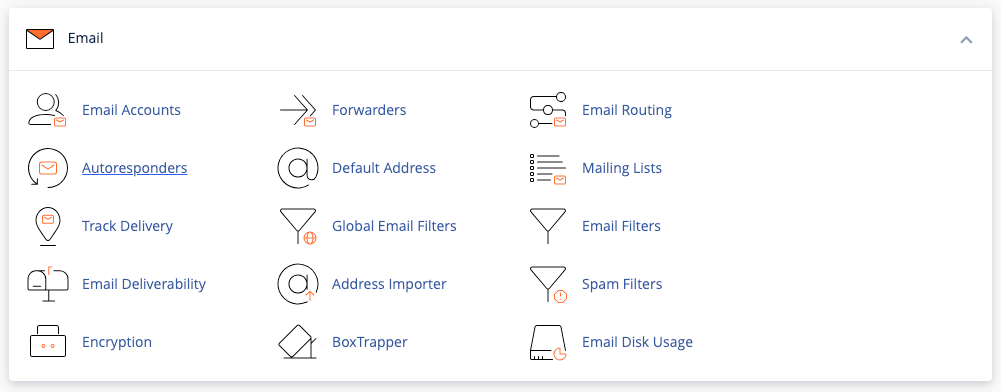
If you see all of the email options in your cPanel, as shown above, then click into the Email Accounts section and see if you are using any of the accounts listed there. If you don't have any accounts there that you are using, then you won't need to worry about making any changes and can stop reading here. If you do have accounts listed there that you are using, then continue on to the next section.
What Do I Do If My Account Is Affected?
If you have active email accounts that you are using as part of your Student/Personal or Faculty/Professional shared hosting accounts, the good news is that you can still run email through your domain.
In order to do this, you will need to set up email services to be run through a third-party provider. We have a support document here that explains a bit more about why this is necessary. We also have a list of alternative providers here that include both free and paid options. The two services at the top of that list - ProtonMail and Google Workspace - are the ones to which we have seen most of our users move.
Once you have registered with a new email provider will, they'll ask that you update your MX records to point your email account to their server. We have a help document on Connecting A Domain to Google Workspace that explains how to update the MX records to point to Google.
The steps in that document will be similar to what will be needed for other email providers as well. If you choose a different provider, they will still want you to update your MX records and they will let you know where to point those.
In some cases, email providers may also ask you to add TXT records or other DNS records to verify your domain. All DNS updates can be made in your cPanel in the Zone Editor. If you have any questions about how or where to DNS records, just contact our support team and we'll be happy to help.
Conclusion
We are making changes to what email services we offer because providing email hosting comes with growing costs, evolving security requirements, and increased complexity for which shared hosting servers are not well suited. Supporting email takes time and focus away from our core mission—empowering educators and learners to build and manage their own spaces on the web. We believe this shift will help us continue offering the best possible web hosting and domain services.
Overall, the process of connecting your domain to a third-party email provider is not too complicated. In most cases, it's a fairly simple matter of registering an account for your domain with a new provider and then pointing your email accounts to their server. That being said, if you are not used to working with DNS records, then making the required updates to point your accounts to the new server can be confusing.
If the documentation we provided is not enough to make the process clear, our support team is always here to help. If you have any questions about the upcoming changes or how to make sure your account is updated, then contact our support team and we'll be happy to make help make sure everything gets set up as needed.