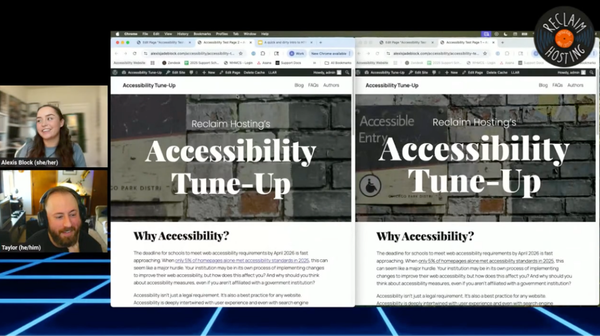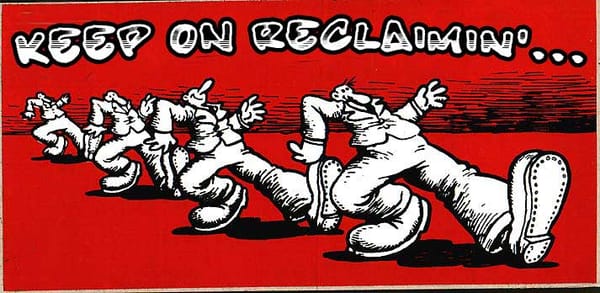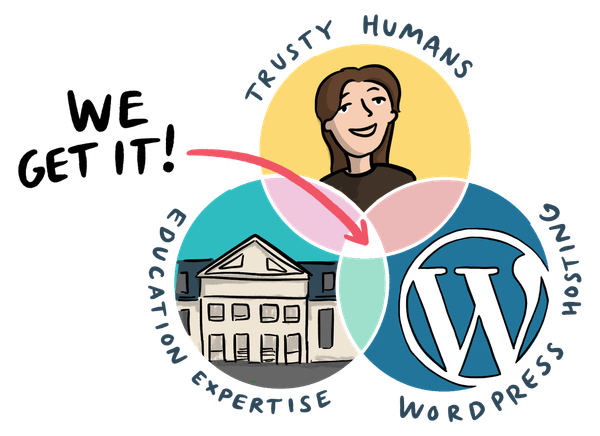Scalar Issues with PHP 8.1
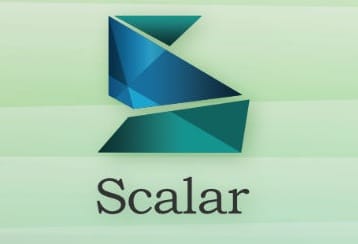
After the recent update to our servers' PHP, moving from 8.0 to 8.1 as the default/"Inherit" version, we've had some end users write in to report issues with their Scalar installs. While the issue is easily fixed, it can be inconvenient and concerning for users who don't realize what's going on.
If your Scalar installation displays PHP errors when loading the site, you can go to the MultiPHP Manager tool in cPanel to check which version of PHP the site is using, to confirm whether the site is using 8.1+.
There are two possible fixes here:
- Rolling the Scalar sites back to PHP 8.0 solves the issue.
- Alternatively, you can go into your cPanel's File Manager tool, navigate to your Scalar site, and change the scalar
root/codeigniter.phpfrom “development” to “production.” (Special thanks to Jason Teitelman for his work tracking down and identifying this fix.)
If your site is displaying PHP errors but is on PHP 8.0 or lower, you can always use the File Manager tool to check your site's error_log file and see if any plugins or themes are namechecked in the error. We also recommend checking to make sure that your site is running the most recent version of Scalar.
If you have issues troubleshooting, please don't hesitate to reach out to Support.